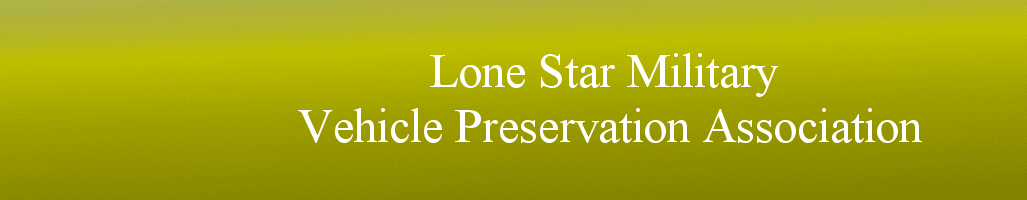
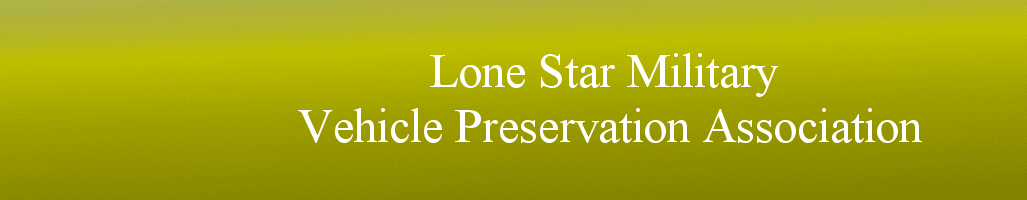
|
|
Home |
Club Information |
Past Events |
Upcoming Events |
Members Only Member Vehicles | Awards | Flag Display | Market Place | Links | Messages |
|||
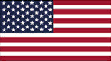

|
|||
Insructions for placing a shortcut for Lone Star MVPA with MVPA icon on your desktop.

Copy and paste the icon picture to the My Pictures folder. Navigate to the Lone Star MVPA Home page. http://www.lonestar-mvpa.org/ Right click and select Create Shortcut. Click the Yes button if asked if you want to put a shortcut on your desktop. The shortcut will be placed on your desktop. Right click on the shortcut and select Properties. Click the Web Document tab. Click the Change Icon button and a Change Icon Dialogue box will display. Click the Browse button. Navigate to the My Pictures folder. Select MVPA.bmp Click OK Click Apply or OK |
|
|